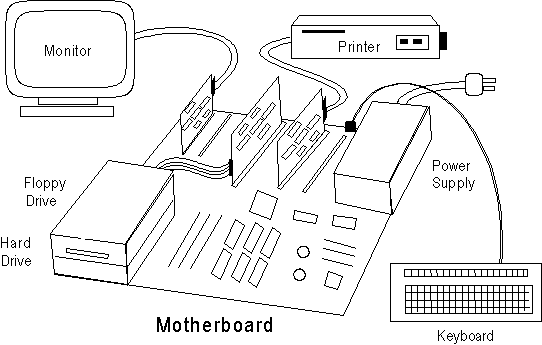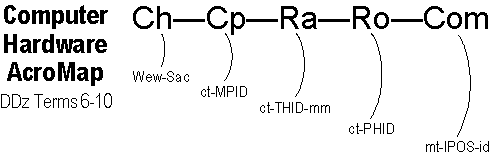Although we typically think of a machine as something moving and
mechanical, a computer is a machine in the sense that it consists of
interrelated parts with separate functions that perform work The main work a computer performs is to process, or change, raw data into
meaningful information. Hence, another name for a computer is a data
processor. Computer Phases
Computer
Machine
that Inputs, Processes, Outputs, & Stores instructions & data.
Acronym: Com = mt-IPOS-id (pronounced Em-tee II-pawss II-dee).

To make a salad, you follow recipe instructions to "input" raw vegetables into a food processor, then push the On button to "process" them into a more useful salad. You then "output" the salad to a bowl, and "store" it in a refrigerator for future use.
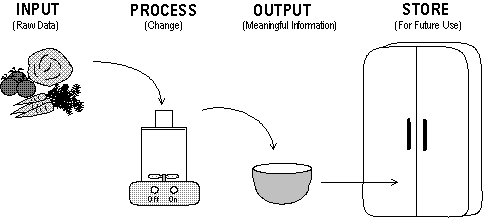
Computer = Motherboard
If you opened a computer case, the largest circuit board (fiberglass
impregnated with copper wiring) you'd find is called the motherboard. In
a strict sense, the motherboard, with its CPU, RAM, and ROM, is the
computer. Everything else (printer, disk drives, monitor, keyboard, etc.) is attached
to the motherboard, either directly or via smaller circuit boards, called
daughterboards (aka interface or expansion cards).